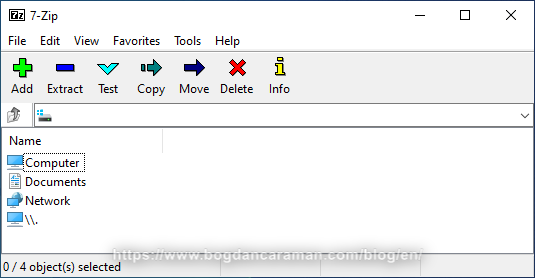
Many of us received compressed files and we wonder with what software those files can be open for decompression and if that software is free. 7-Zip is a program that can access some of the following file formats RAR, ZIP, TAR, GZ, LZH, LZA, ARJ, ISO as well as its own format 7z specific to this software. It has a pretty high speed for both compression and decompression. The interface of the program is quite simple, you can use the program in other 86 languages on both 32-bit and 64-bit versions. You don’t need to start the program and then execute a compression. With a simple right-click on the file, the 7-Zip option appears and you can click on Add to “file.7z” or .zip as you prefer, and so, you archived a file. Uncompression can be done by right-clicking on the archived file and using the 7-Zip option again and you will go to Extract to “file\”. Like other programs, it cannot archive your image files (photos). You can execute the command but the size of them remains the same.
You can find the latest version of 7-Zip at https://www.7-zip.org through the Download menu.