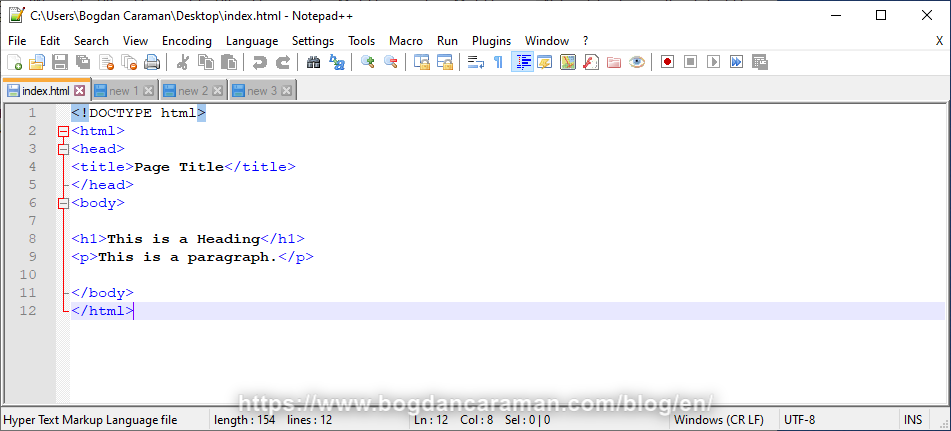
Notepad++ is a more complex text editor compared to the classic Notepad for Microsoft Windows, you can edit with him in several programming languages including HTML (HyperText Markup Language). During installation, it is recommended to install all plugins, among them we find a converter that converts ASCII (American Standard Code for Information Interchange) into HEX, an exporter to HTML, as well a spell check plugin. After installation, other plugins can be added by going to Plugins/Plugins Admin… check the Available plugins and after selecting them, click Install. You can work with several open documents, they are beautifully placed by tabs in the main window of the program (… new 1, new 2, new 3). The menus are complex enough to please any user even if it is simple editing, searching, coding, or executing macros.
You can find the latest version of Notepad++ at https://notepad-plus-plus.org/ through the Download menu.