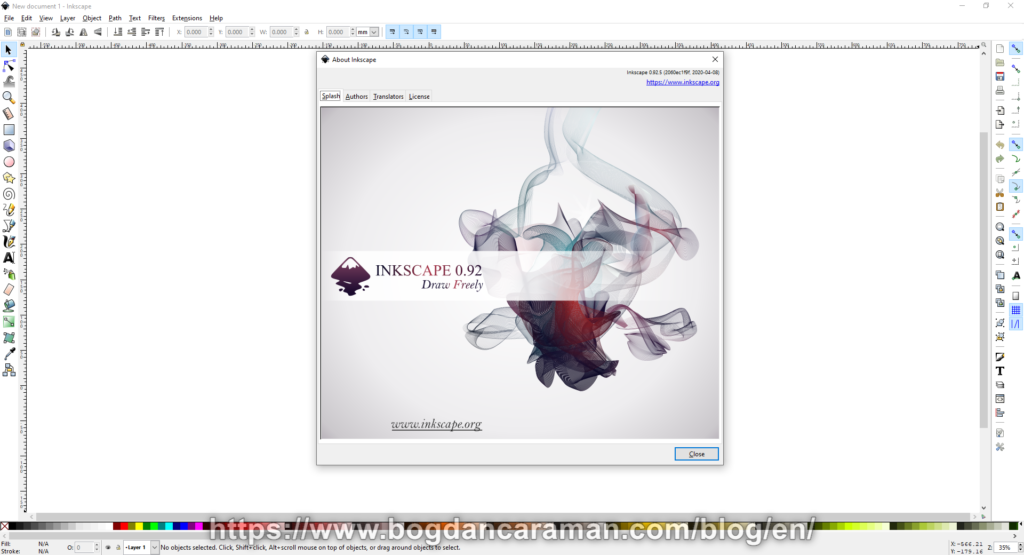
As an alternative to Adobe Illustrator, Inkscape is a vector graphics editor that allows you to create logos, business cards, websites, posters, or flyers. Learn How to Use Inkscape is a great place to start if you are a beginner user and Books and Manuals are where you can find Inkscape Beginner’s Guide written by the project’s contributors. The common file format that can save your projects is Inkscape SVG (Scalable Vector Graphics) (*.svg), Portable Document Format (*.pdf), GIMP Pallete (*.gpl), HTML 5 canvas (*.html). If you choose to install the software Full, then you can change the language from Edit/Preferences… (Shift+Ctrl+P)/Interface/Language(requires restart)/ and instead of System default select your favorite language. Restart the software after selection.
You can find the latest version of Inkscape at https://inkscape.org/release/ on the Download menu and some examples of works.